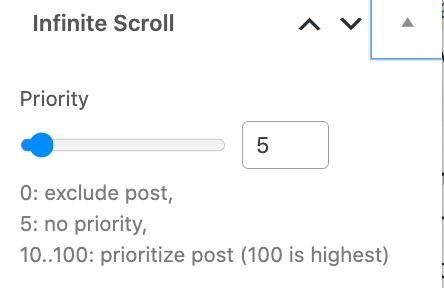Infinite Scroll
Implementation
The Organic CMS framework includes built-in support for Infinite Scroll on articles at the core level.
For a minimal integration of infinite scroll into your templates, it's essential to retrieve the ref
property within the Article component. Subsequently, this should be forwarded to the highest-level wrapper of your template.
Activation
To leverage the Infinite Scroll capability, it must first be activated from the CMS.
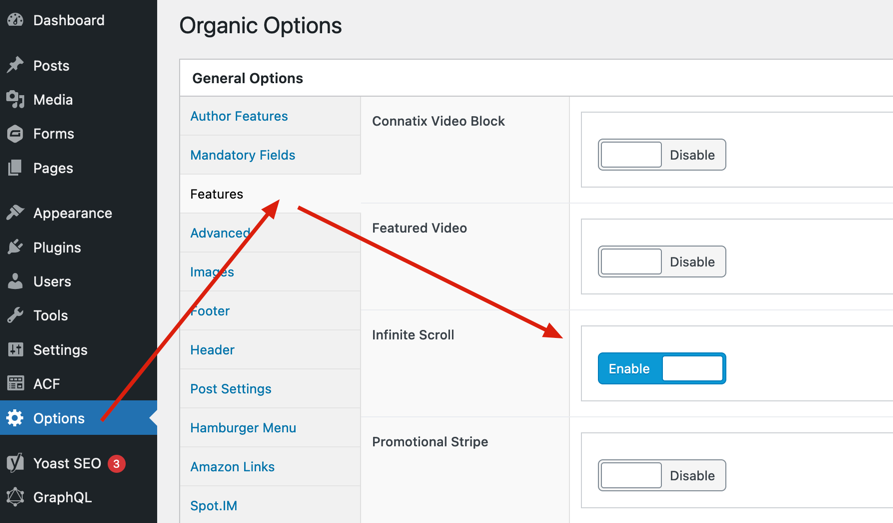
Customization
Theme options
Infinite Scroll provides several configuration options at the theme level to cater to specific requirements.
pageTypes: {
article: {
templates: [
{
name: 'default',
component: ArticleTemplate,
infiniteScroll: {
disabled: false, // Option to disable Infinite Scroll at the template level
// See https://developer.mozilla.org/en-US/docs/Web/API/Intersection_Observer_API
intersectionObserverOptions: { // Configuration for the Intersection Observer
rootMargin: "500px",
threshold: 1,
}
}
},
],
},
}
Backend customization
The Organic CMS framework offers the organic/infinite_scroll/next_post_id hook, permitting the customization of the logic behind selecting the succeeding post.
Refer to the Backend/hooks section for in-depth information.
Usage
By default, posts are displayed in infinite scroll in a descending chronological order. However, there are provisions to modify this behavior:
-
Entire Exclusion: A post can be entirely omitted from the Infinite Scroll. Such a configuration ensures no subsequent posts are displayed beneath this specific post. Conversely, this post won't be displayed beneath any other post within the Infinite Scroll paradigm.
-
Manual Prioritization: Posts can be deliberately designated as top-priority. This designation ensures its positioning at the forefront of the Infinite Scroll experience.
- Within Post settings, editors possess the flexibility to set sequential prioritization - first, second, third, and so on.
- Highest priority is assigned with a Priority value of 100. Secondary priority can be allocated with a decremental value, and so on.
- Editors aren't mandated to manually modify priority for older posts. For instance, assigning a post a priority of 100 will automatically downgrade the previous post (with a 100 priority) to a priority of 5.
Below is the representation of this configuration in the editor interface.